[Tutorial] Installing PSM
Posted: Wed Jun 26, 2013 6:36 pm

Step 1
First create an app key, to do so start PublishingUtility. Then you have to click the Publisher Key Addition button.

Follow the procedure, by naming the key, then signing in to your psn. Make sure you have the license for psm registered to that psn ID. Save the keys in a safe file, recommend making a key file with all psm keys.
Step 2
Now you have to save the .seed file of your vita or android to the same file if you are working with someone, don't worry about it, just a backup.
Make sure that your android or vita is connected to the pc. Click the Export Seed button shown here.

I recommend you save it in the key files you created if you did.
Step 3
Open the .sln file using PsmStudio, right click the app.xml in PsmStudio and click open using PublishingUtility
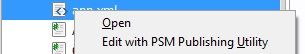
Look at the Application ID, now go to Key Management and click "Generate App Key Ring"

Go to the app.xml file in browser and click it make sure the Application ID you saw and the one in front matches. Click OK/Next and sign in to your psn ID. After that go to PsmStudio with sln open, if you closed it run it again.
Click run with vita/android, or change the Simulator in the top to your device and click F5. It should install the psm app/game to you psstudio in you device.
Step 4(Do the rest only if the app/game uses ports to connect to PC, and it's not connecting)
1. Go to control panel
2. Go to System and Security
3. Click Windows Firewall
4. On the right click Advance Settings
5. Click Inbound Rules in advance settings
6. If you ran the client with your app, look for the .exe file in inbound rule and delete it.
7. In the right click new rules in inbound rules.
8. Custom
9. Browser the client.exe with your app, for example PlayTime client.exe
10. Leave it at any, for PlayTime client click UDP.
11. Keep clicking next until the name, and right any name that fits you choice.
12. Run the client.exe and if it asks to allow connection Check Public and Private boxes and allow.
13 Run client and run the app in psm and connect.
Download PlayTime Here and Do Step 4 as a practice for any apps like PlayTime that connects to network.
PlayTime ORIGINAL THREAD
- Credits